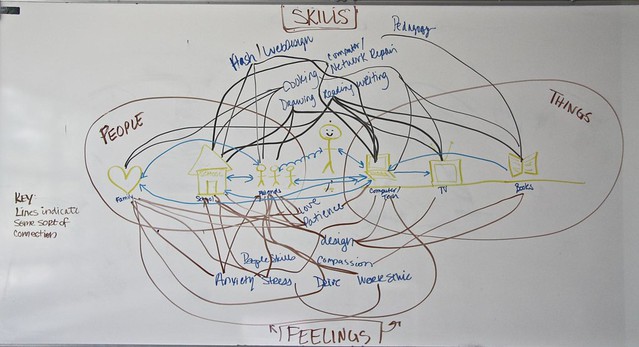Recently we have had conversations with fellow grad students about the value of Twitter. This post is targeted towards those of you who may have a foot in the stream, but aren’t quite sure how to navigate the waters.
One colleague tweeted [approximately] “I’m so done with Twitter, all I get is spam.” A quick check through their last few tweets revealed exactly the reason why – they had @ (at replied) a friend saying someone else had called him a part of the male anatomy. (That word was spelled out.) This will GUARANTEE that @lady007 will follow you along with all the other eager spambotettes.
If you’re going to talk about something popular (like an iPad, iPhone or heaven forbid Justin Bieber) or need to use a term that could be interpreted in other contexts as something vulgar, you may want to consider blanking out parts of the word (i.e. iP4d or B**ber) this will “trick” those spambots crawling around. (It doesn’t work all the time, but goes a long way in preventing a good chunk.)
They also expressed frustration that no one was talking about their area of interest. Here’s the “think aloud” I (Leigh) went through to help them connect and find conversations:
Say you’re interested in contemporary curriculum pedagogy and discourse. Searching for this on Twitter is probably going to be a tad difficult. A twitter search may not prove to be fruitful. Here’s what I (Leigh) would do –
1. check out the AERA SIGs (http://aera.net/SIGs/SigDirectory.aspx?menu_id=26&id=4714) and find the SIG related to that topic. (In this case – Critical Issues in Curriculum & Cultural Studies SIG (28)
2. Take a quick glance at the names associated with the SIG.
3. Search for those individuals. In this case, two of the contacts are on Twitter.
4. Follow those people.
5. Boom, you’ve started planting seed to cultivate a Twitter community.
Now, to grow further if you want to target others that may be interested in that specific group/topic you can start using a hashtag. (maybe #AERASIG28) You could also cull the recent tweets from #AERA11 (the 2011 AERA conference) to see if you can connect with other people with similar interests in that conversation stream. The wonderful thing about twitter is YOU create the conversation, YOU cultivate the community.
Additionally, in another conversation, a student expressed frustration and felt it was hard to get a “foot in the door” at companies/non-profits outside of the K12 world. (For those of us pursuing the non-tradtional academic route.) I(Leigh) suggested seeking out and following the organizations you’re interested in on twitter so you can:
a) get insight into their corporate culture and
b) present yourself to them as someone who is engaged in conversations in the field.
Finally, any social network functions as a gift economy: be sure you are giving as much as you want to get. That means tweeting out links to interesting papers or books you are reading, replying to others’ questions, posting comments on blogs or @replying them with feedback on their posts, and generally involving yourself in starting your own conversations on twitter.
Here are some additional resources to help you on to smooth sailing:
- Special focus hashtags and chats:
- #scholarreads : for scholarly articles
- #phdchat: discussing all things PhD
- FYCchat: first-year composition chat
- List of educational hashtags: http://www.cybraryman.com/edhashtags.html (h/t @rehabrajab)
- Get to know the hash-tags that are used in your area, if there are none, don’t complain – create! There is a tremendous opportunity that can be filled by you.
- When looking for academics in your field, try Google searching their NAME + Twitter: that often reveals their twitter name more quickly than an advanced twitter search.
Let’s continue the conversation:
Who are your favorite academics on Twitter in “niche” areas?
What suggestions do you have for someone trying to cultivate a conversation stream?
For more general Twitter how-tos:
- Video aimed at teachers, but makes the same argument one would make for academics
- Mashable’s Twitter Guide Book: one stop for really anything someone would want to know about twitter.
- Professor Hacker: handling Twitter spam: also do a search for all the twitter posts