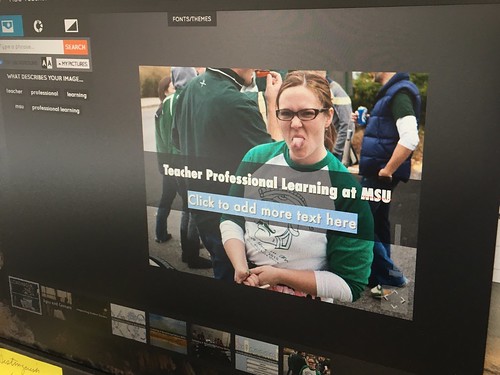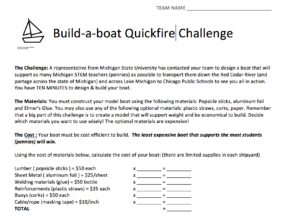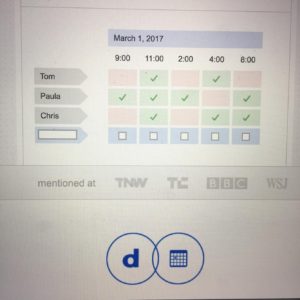I was fortunate to have the opportunity to facilitate a QuickFire challenge with the MSUrbanSTEM fellows last weekend. It has been a quite a while since I’ve facilitated a QuickFire challenge (thought it has been amazing to watch them spread!) and it was clear I was slightly out of practice. Things didn’t go completely off the rails, but I did want to take a moment to reflect here, just in case anyone wanted to take this idea and run with it in another context.
My challenge:
Our MSUrbanSTEM fellows have been reading Rocking the Boat and we needed an activity to bridge a discussion of Rocking the Boat with another discussion focused on teaching in urban contexts. One thing I have learned in coming up with QuickFire challenges is that there is no need to reinvent the wheel – a lot of great content exists in the world – so I searched for an activity and came across this “Build a Boat” activity from Elmer’s Glue Teacher’s Club.
On the surface it may seem like we’re “just” building a boat to float on water and carry pennies (which, has lots of great connections to science and physics) but – the way the challenge had the added twist of calculating the cost of the materials made it extra intriguing. Not only did this activity encapsulate all the individual letters in STEM, it had the interdisciplinary and interconnected components I seek out when looking for a QuickFire. For example, we could change the evaluation measures (what makes a “good” boat) which allowed the connection not only to the Rocking the Boat book but to our conversation about teaching in urban contexts.
To start, I edited the challenge a bit to resonate with our class:
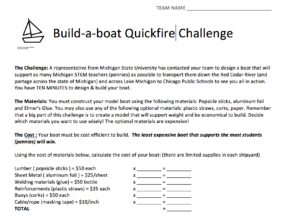
The activity was relatively inexpensive to pull together (this was for 50 people, 10 teams of 5):
- Popsicle Sticks (200) = 4.99
- Roll of Aluminum Foil = 3.99
- Straws (100) = .99
- 12 School Glue Pens = 10.49
- Corks (30) = 11.40 (purchased at hardware store, though probably could have found these cheaper at homebrew store)
- Masking Tape = 5.00
- 6 rolls of pennies = 3.00
- Total = 39.86
You could easily swap out items to make things a little less expensive, you could leave out the corks, change masking for scotch tape, etc. I repurposed two clear plastic containers from home to represent Lake Michigan – and we’re good to go, right?
Not quite – a QuickFire requires intense attention to detail. How will the groups be divided? (We had 10 teams of 5, split into our two classrooms.) What if we run out of materials? (I put in some material constraints.) What if their boats are bigger than the “lake”? (They were shown the lake so they knew it had to fit.) I thought through all of these logistics and put constraints in place to account for everything that could happen – so I thought.
On the day of class, we decided to change the evaluation measure to “The boat which has the least cost per teacher (penny) is the winner.” We don’t have a printer in class and print our materials ahead of time, so, we dutifully crossed our our original evaluation measure and wrote in the new one, no big deal.
Teams were given 10 minutes to create the boats – which, after an initial panic moment (which is intentional in a QuickFire) teams got to work and created some amazing boats.
Here’s where the challenge needs revision for the next iteration. I should not have left the pennies out as teams started opening the rolls and testing the boats as they were developing. Testing is ok, but, I hadn’t planned for it (and was afraid of losing track of all the pennies.) Next time, I will hide the pennies. Also, a few groups stacked the entire rolls on the boats when they were testing and they subsequently got wet. This made me panic, did I have enough pennies?? I honestly thought I had plenty of pennies….
Additionally, I didn’t take into account that it would take quite a while for me to float 10 boats and stack/measure pennies on the boats. Our instructional days are tightly timed, so, I had to pivot and the team was gracious enough to move time around in the afternoon – so we delayed the “reveal” to the end of the day. This was a let-down as a QuickFire usually is a contained experience. Delaying the conclusion takes away from the in-the-moment excitement.
A few hours later during some in-between time in the instructional day we carefully arranged the boats in front of the lecture hall with the two “lakes” ready to float the boats. With the time re-arrangement, I would have about 5 minutes to float the boats and stack pennies – in front of everyone. Luckily I had the boat cost tallies up on the board and a colleague to help with the math as I would announce how many pennies each boat would hold and she would calculate the cost/penny on each boat. This is where (to me) everything really started to fall apart. Some boats could hold 3 entire rolls of pennies (I did not think this would happen) and I panicked a bit and started with the boats that would hold the most. I also did not take into account that taking the boats in and out of the water would be — messy. As you can see in the pictures and video below, I did not have the most calm/serene look on my face! Unfortunately, it was a bit rushed – but – we did the best we could and declared a winner based upon the calculations. Because of the rush – we didn’t have time to deconstruct/discuss how people made the boats and how we could have changed our evaluation metrics.
If I had to do it all over again, it would need a minimum of 45 minutes from start to finish. I don’t think splitting into two periods (construction and floating) was necessarily a bad idea – especially since it gave time for glue to dry. If we went with this configuration I would budget 20 minutes for construction and 30 minutes for floating/calculating/discussing.
So, some big lessons (re)learned:
- things always take longer than you think they will
- when you’re out of practice, you forget how important every, single, detail is to orchestrate a smooth experience
- don’t panic
- a trial run would have revealed a lot of the flaws in my plan.
In reflecting, I didn’t feel it was all a disaster as several teachers commented to me that they found the activity worthwhile and were interested in taking this challenge to their class (thus the motivation to write this post so others can learn from my mistakes!)