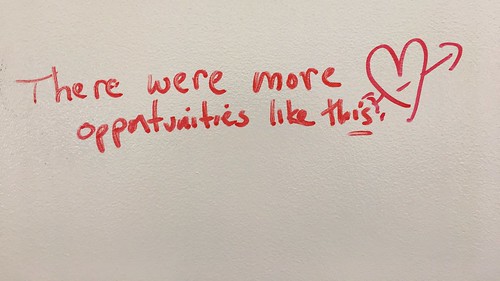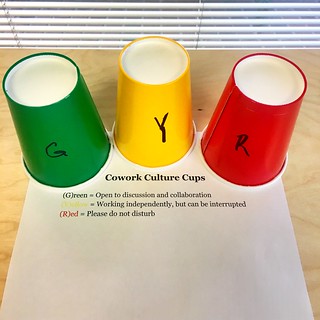Over the past 9 months I’ve been stretched in new directions as a facilitator of workshops which are organized around design thinking frameworks. I’m no stranger to workshop facilitation, and, do my best to make workshops interactive (see QuickFire challenges). Entrenching myself in design thinking frameworks has given me a new perspective and tool for workshop and discussion facilitation.
Over the past 9 months I’ve been stretched in new directions as a facilitator of workshops which are organized around design thinking frameworks. I’m no stranger to workshop facilitation, and, do my best to make workshops interactive (see QuickFire challenges). Entrenching myself in design thinking frameworks has given me a new perspective and tool for workshop and discussion facilitation.
Yesterday our team ran a design thinking exercise. I was the designated “data collector.” As a learning exercise and to engage in some participatory action research, I was able to pull aside Caroline, Breana and Dave in the moment to ask them what was going well, what was not and what we should do to improve upon what we were doing. First and foremost I want to acknowledge how incredible this team is and how open they were to this meta level of reflection in-situ. We as a team are learning and the commitment to this being an iterative and growing process as one of those essential conditions that will set us on a successful path.
With that said, here are a few quick and practical ideas that came out of observations and the reflection that we wanted to share. These are abstracted from the specific exercise with the intent of trying to generalize the ideas to a wider audience.
1. Create a beyond the basics kit of supplies
We have started to collect the basics (post-it notes, sharpies, large rolls of paper) however, we thought it would be a good idea to put together a box or bag that contains the following so we can be prepared for any design thinking “emergencies”:
- Dongle
- Markers & pencils
- String
- Measuring tape
- Stopwatch (in case on screen tech breaks)
- A non-annoying bell or buzzer (to get the attention of the crowd)
- Compass
- Phone chargers
- Tape
- Portable document scanner
2. Practice
This one is hard, especially if your team is working on several projects at once, however, we’re getting better at tracking time and developing a set of resources that we can customize for conversations/exercises. Ideally, the team should have everything completed at 2 days ahead of time. Then, someone from the team should run through the exercise with someone else who does not have any prior knowledge of the experience. This will allow for revision and refinement of the small, but very important details of getting everything just right. I don’t want to give the impression that we don’t practice (or process is highly iterative! We document our hours and time carefully.)
3. Use participant workbooks strategically
We think that workbooks are a key tool to facilitating these highly interactive experiences, however, there are a lot of working parts to getting them just right. (Libby is doing a fantastic job researching and implementing this piece.) It’s important to be very explicit with directions to the group you’re working with and to have your slides/prompts very clearly direct them to interact or write in the book. One of the things we’ve noticed is that even with warm up exercises it’s sometimes hard to get people to the point of writing – which is SO important for the post workshop analysis. We are going to make sure that questions/prompts are replicated in the workbook so that if and when timers are used participants have the workbook to reference to have the questions present in their minds.
4. Have table facilitators
This one is a bit tricky because depending on how large your group is, it may be a luxury to have a whole team of people at your disposal to help. Design thinking exercises are timed and fast paced experiences, something that not many audiences are used to and it is very easy to lose the attention of a group or group of people around the room. Table facilitators can serve as your partners in keeping things moving and directing attention to the lead facilitator. Additionally, if your room is not ideal for design thinking work, your table facilitator can also be very helpful in re-iterating directions and keeping things on track.
5. The sound of music
Timers are essential for the iteration side of a design thinking exercise. (Kristen Soullier created this tremendous set of timers for anyone to use!) There is debate as to whether or not music increases productivity and creativity however we feel it’s an important piece to the mood and feel in the room. With that said we have learned that some of our participants are highly sensitive or adverse to music being a part of the process. We consider this a work in progress – so next time we are going to start with the music very, very, very low. Additionally, we are going to explain to participants that music is a part of the timer so it does not come a surprise. We may also alternate in/out of using music and we can always hit mute if it becomes a problem that impedes the flow.
6. Respond to questions carefully
Oftentimes questions in a design thinking exercise are intentionally ambiguous. This often does not sit well with participants and they will push for a clarifying or more direct “answer.” There are two sides to this problem of practice – crafting good prompts is not easy (thus the need to practice with others to hone them) but as a facilitator you have to let discomfort settle with participants. The explicit intention of many of the questions and prompts are to bring to light different interpretations among participants and stakeholders. Facilitating this process is very tricky and takes nuance and practice.
7. Record conversations and discussions
If you have a group or discussion component to your workshop, it may be helpful to have an audio recording of the conversation. This one is also a bit tricky, we’re not advocating that all audio recordings be transcribed, however, depending on the purpose it could be very handy to have as back up and with the ease of recording on smartphones, it’s not a lot of extra work to collect, which, leads me to my last point…
8. Design activities with artifacts in mind
I have discussed before that all too often design thinking stops in a room. When we plan out our workshops now, we very explicitly add an artifacts “line” to our planning document – what are we collecting and why are we collecting it. This helps greatly in the post-event analysis because we have strategically thought through the analysis piece. We are getting better at pre-labeling these artifacts which drastically cuts down on the time it takes to process and clean up the data for analysis. (This is also why a high-speed portable scanner comes in handy so the workbooks can be quickly scanned and archived!)
We would love to hear thoughts from you! What are some of your lessons learned? How can we continue to improve our workflow and processes?