I was kindly invited by Kevin Johnson to speak on a panel at the annual MSU Certification in College Teaching Institute tomorrow. Kevin directs the phenomenal Teaching Assistant Programs at MSU. (If you’re a doctoral student at MSU be sure to check out the College Teaching Certification Program.)
I’ll be joined on the panel by Scott Schopieray and Mark Urbain-Lurain.
Scott’s notes can be found by visiting: http://edtech.cal.msu.edu/events/past/ccti2011/
The charge of the panel is to:
Respond to general guided questions about what you think “works” technologically in classroom teaching (in a variety of contexts), examples/demonstrations of a technique(s) you use that have had success prompting students learning, AND a “thing (or two)-that-really-interests-me” tip or suggestion(s)
I will be focussing my comments on assessment and feedback. From a pedagogical standpoint these two areas are of paramount important to me. In my teaching with the Master of Arts in Educational Technology program I focus much of my energy and efforts in improving my proficiency in these two areas.
I will share the following examples which I have used in both face to face and online teaching.
Google Docs “Developer Notebook”
Essentially, the developer notebook is text based companion (or “journal”) to a project based course. The notebook is shared between student and teacher and all feedback is kept within the notebook. From an instructional and assessment standpoint the notebook serves as a cornerstone of the course content and allows the student (and instructor) to see growth over the semester.
More detailed information on the developer notebook can be found in this post:
http://www.leighgraveswolf.com/2010/02/19/google-docs-as-a-developer-notebook/
Verbal & Visual Feedback
As a companion to text based feedback or feedback on rubrics, I also use audio and screencasting (with Jing) to provide feedback. Screencasting is especially useful when assessing multimedia projects because you can comment on specific areas of the project and actually show what/where you are commenting. Delivering the feedback in an alternate method engages students and provides a different form of assessment that connects with many students.
Two examples/explainations on my use of verbal and visual feedback can be found here:
http://www.leighgraveswolf.com/2009/11/04/adventures-in-verbal-feedback/
http://www.leighgraveswolf.com/2009/12/12/socially-mediated-feedback-the-experiment/
Late Breaking “Just Hatched” idea:
In our summer planning faculty meeting today, Mike DeSchryver and Sean Leahy shared an excellent assessment idea that they have developed for our summer face to face teaching. It’s called “Read and Tweet” Essentially, students will take time out of the day (and in the evenings) to do the assigned reading and tweet questions, ideas, comments while they are doing the readings. These tweets will be used to a) asses their understanding and engagement with the texts and b) be used in class discussions. Last summer we used HootCourse with great success to parse out discussions on Twitter and I believe Sean and Mike are planning on using HootCourse for this project. Keep an eye out on the #maet hashtag for the results of the experiment!
Please feel free to share your best practice examples or advice below – over 100 students are expected to participate in the session. I hope some of the participants will comment here tomorrow and I hope others in my PLN can add to the conversation!

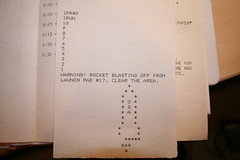
In terms of assessment, our school is huge on formative assessment. This means that I’m assessing my students much more often and providing them feedback. As we all know, this can be quite time consuming when you are teaching a middle school class (so, you see 80 students per day + your 30 homeroom kids). In order to keep on top of this challenge, I have found that using Google Spreadsheets is a great resource. You can create little quizzes or feedback forms for students to fill out. When they submit it, it goes into a spreadsheet that can be viewed from anywhere or can be printed. It has helped me to cut down on paper use and cut down on time. A quick scan of the spreadsheet lets me see exactly which students are having issues with certain areas within the concepts. And because I have a Google Site, it’s a fast and efficient plug-in into my classroom website.
Another tool that I have employed for assessment is the creation of songs/music videos at the end of a unit. My students were lacking motivation as we neared the end of our light unit until I showed them a YouTube rap about the concepts they had learned. Immediately, the students thought it was “whack”. So, to challenge them to make a better one! Using our objectives, I made a rubric with the concepts that needed to be included. Students used digital cameras to record their voices, Audacity to record their lyrics, and an eager few took on the challenge of GarageBand. Due to the increased level of interest, they began to become intrinsically motivated. Due to this, I believe that the quality of their reflection and the depth of their understanding was far more complex than if I would have given them a written test. And, no, it does not take a laptop cart to complete this undertaking. The kids moved through at different paces, I only had 1 laptop for them to use, and we managed just fine!
A great way to incorporate the use of one laptop or computer is into centers as well. At one of the stations, students can watch a simulation or perform an interactive module. Students can then complete the quiz that comes with the module, or one that the teacher has created. Their scores can be recorded or printed for instant feedback o their performance.
Tech Trick that got me through my first year teaching: http://www.pppst.com/ Pre-made PowerPoints on almost every topic under the sun. Some just need a little tweaking, but help to organize your thoughts and get the process going!
At the moment, for geography, I am teaching “How to use a liquid compass and co-ordinate bearings” to 8th graders. Usually I give the lesson as a ‘lecture’ style. This term, I gave the students a compass and a laptop and told them to use any means they wish to create a tutorial for grade 6 students; so they had to have it in their “speak” They had to learn, on their own, how to use a compass by going to websites I had put on a google custom search engine. They could develop a series of slides, use jing, use prezi, create a film … the limit was their imagination, creativity and choice. Some are bringing in their digital cameras and filming it being used; others are using screencasting to take the students through the tutorial; one is writing a rap song to explain it with a series of slides he is screenshooting. The 6th graders will then come to the class and go to a series of different stations to ‘learn’ how to use a compass. They will provide instant feedback on that station (on a laptop that will be next to it) which, through a google evaluation form will go to a spreadsheet. Me, I am sitting at my desk watching a class ‘in flow’. (Actually, sitting metaphorically).