So, I had a great idea to setup a DIY instant photobooth for our MAET MACUL 2012 exhibit. Here’s the looong version of how it came to be and how you can set one up yourself.
When I was at CES, I had the opportunity to play with the new Polaroid Z340 Instant Digital Camera. I was really excited to get my hands on the camera because we’ve been looking for a Polaroid/instant camera that also saves a digital version of the picture. I was VERY disappointed with the Z340. The printouts were fine, but the UI was horrible and wayyyy to complicated (for something that should be very simple. As a footnote, if you haven’t already, be sure to read The Inmates Are Running the Asylum: Why High Tech Products Drive Us Crazy and How to Restore the Sanity.)
A few weeks after returning from CES, I ran across the Polaroid GL10 Grey Label printer. For $99, it’s a decent price point and you can print wirelessly via bluetooth. I thought, pair this with the extra iPod touch we have + Instagram and BOOM sweet photobooth! I ordered the printer and anxiously awaited its arrival.
The printer came in and imagine my extreme disappointment when I found out…that the printer works beautifully via bluetooth with all devices EXCEPT an iDevice. I thought about borrowing an android device, tried jailbreaking the iTouch, experimented with sending a pic from the iTouch to the computer and then printing via bluetooth and kept hitting roadblocks. Instead of giving up, I put on my hacking hat and worked out the following solution. Keep in mind, the workflow solution had to – a.) post the picture to twitter, b.) save the picture and c.) be able to print the photo (somewhat) instantly “photobooth” style.
Photobooth Setup for an iPod Touch + Polaroid Grey Label Instant Printer
iPod touch, connected to wifi
Instagram app set up on iPod Touch
Instagram connected to twitter feed & email (I set up a special email address only for this purpose.)
Set up laptop with continuous power supply
Make sure laptop is connected to wifi
Connect Polaroid GL10 printer to power
Connect printer with USB cable (technically, you could use bluetooth, but, if you’re wired in to power, etc. why not.)
On the laptop, make sure you’re logged into email & the GL10 app is open
(Polaroid forces you to print through the GL10 app, you can’t use it like a “normal” printer. Here’s the link for the GL10 app since it’s impossibly hard to find http://www.polaroid.com.au/grey-label/gl10)
Take a photo using iPod Touch & Instagram (make sure Instagram is set to post to twitter & send email)
Go to laptop
Open email with the picture
ctrl click (or right click) on picture and save to folder (or desktop)
Pull picture into GL10 app, center picture, then print.
That’s it, a semi-instant photobooth :)
The quality of the GL10 print is pretty decent and we’ll be able as a program to save a copy/post the picture and our alumni, students and friends will be able to take the picture with them as a souvenir!
If you think I’ve missed any obvious/easier solution to streamline the process – please let me know!!

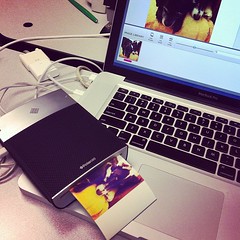
I think I may use this idea at my wedding :) Way cheaper than renting a photobooth from somewhere plus it’s appropriately geeky ;)
Not associated with the polarid stuff at all, but am familiar with developing bluetooth. I will bet a dollar that the reason the polarid wasn’t available for the iDevices is because Apple makes it ridiculously hard to get a bluetooth connection with them. Anything that communicates with the iOS via bluetooth needs to go through the Apple MFI program, which is costly both in terms of times and $$$. So a lot of companies opt to launch with an android bluetooth version first and have the apple certification program churning through the Apple monolith in the background. That’s what my company is doing currently. Sigh, that is the tradoff for a beautiful device in a walled garden environment.
Anyway, that’s just the two cents from a frustrated developer’s point of view :P Cool hack though…
Thanks for the developer point of view! I can see why it’s so frustrating!
I’m going to make it a bit more instant for you, using my favorite tool of all time, ifttt. This recipe will automatically send any instagram photo tagged “#photobooth” to a dropbox folder of your choosing, which hacks out the entire email the photo component of the hack. Now, you just have to take the picture, wait for it to automatically appear in dropbox, then work the printing magic. I, too, may steal this for my wedding.
http://ifttt.com/recipes/29753
alright, further investigation into ifttt led me to create this wonderful recipe:
http://ifttt.com/recipes/29755
THIS one takes any instagram photo taken by any user with the tag #photobooth and sends it to a dropbox folder. Of course, you can change the tag to be anything you want, so it could be very specific to your event. This way, you don’t necessarily need an independent touch, or a user could take the photo from their own instagram account, with their own phone, and still have it show up in the folder to be printed. I like this a lot, Leigh. Super a lot.
The Instagram-Photobooth is a great idea. If anyone is interested (1 year later), I will be putting together a DIY instruction manual for a Polaroid GL10 (3″x4″ prints) and a Linux tablet. I do have thoughts of creating a kit, but follow my facebook page for details as they come in the coming months.
I’m also thinking of creating a custom enclosure for the tablet, printer and extended supplies (to ensure the printer lasts more than 10 pages at a time). Let me know what you think!