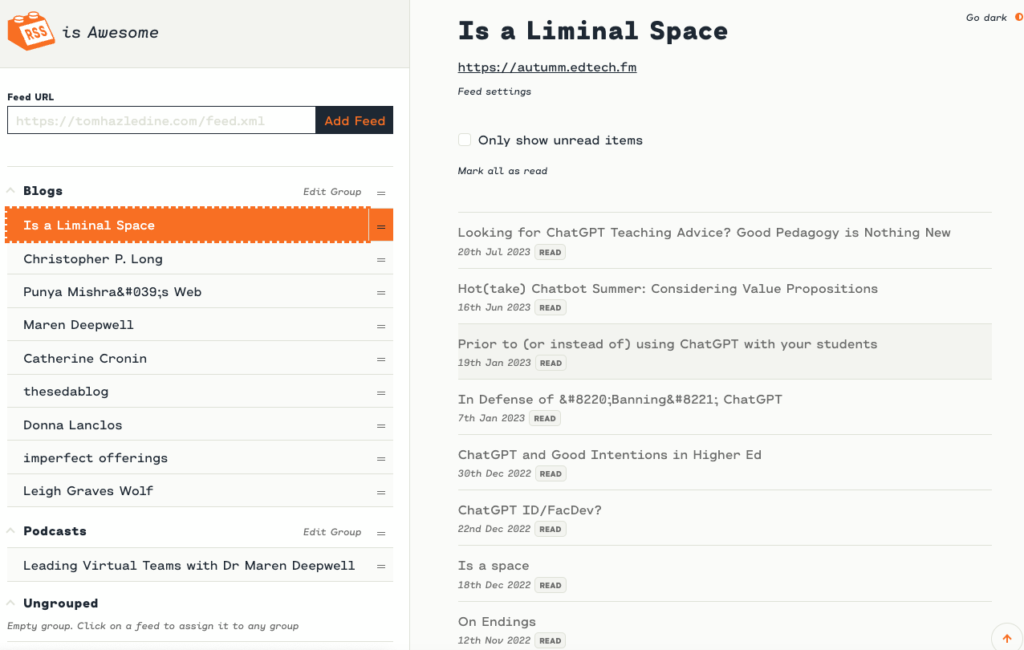I’ve been teaching qualitative methods online since Fall 2018 – with 3 ½ semesters under my belt here are some things that I do/know! I know many of you are being asked to switch online with very short notice. Know this, first, I’ve been doing this for a very long time. Second, I have tremendous technical and instructional design support at ASU. I can’t imagine being asked to do this with very little notice (in some cases less than 2 hours notice.) or support. Also, I can’t imagine sharing all that I know in a tweet, or even this blog post. So, I’ll do my best here to give you a few key tips. This post is not as link-laden as my normal posts, trying to churn this out quickly as a response to this Twitter thread.
Accessibility & humanity:
These two words guide my practice, online and offline. Full stop.
Here are the technologies I use to mediate the course:
- Canvas (basic tools: pages, discussion forums)
- Zoom (cloud recording)
- Google Docs
- Slack
Library resources:
My class is a textbook-zero course. If your institution has access to SAGE Research Methods – get on there now. There are a TON of high quality resources there that I (and my students) rely on daily.
Here are some of the instructional strategies I use:
“Hybrid” weekly discussion forums
I’m not the biggest fan of discussion forums (students are not either.) When I took over this class I was very intrigued by a method the prior instructor (Dr. Mirka Koro) used for weekly discussion. She had the students post questions on the weekly readings and she would respond via a video. I loved this idea, continued to iterate upon it, and this has become a keystone of the course (and student evaluations confirm this as an important and valued part of the course.) The weekly video/podcast run from 30-45 minutes (and I haven’t had a complaint about the length, as students can listen at 2x playback if they wish!) I use Zoom cloud recording which provides automatic transcription and the ability to download the audio only (thus a podcast.) Student appreciate the ability to watch OR listen (as many commute and listen on drives.)
Questions are due on Thursday and on Friday morning I copy and paste all of the questions, collapse and organize into a logical flow (many questions cluster) and then I record “off the cuff” – I want this to mimic class discussion as much as possible, and I want the students to know that I don’t know everything about everything – I have to look things up too. Students report being valued and listened to and feel a high sense of instructor presence.
PLAY notebook (google doc)
The play notebook is a version of this assignment (that I’ve been using for almost 10 years!) This is a space where I can see their thinking, they can play with and apply ideas. For example, we are about to embark on a document analysis. I’m asking them to think through things step by step, articulate their planning and eventually they’ll be sharing screenshots of coding and code books, etc. This is a private safe space (shared only between me, my teaching partner and the student) where we can talk with each other, they can make mistakes, and have successes.
Slack sharing
Given my feelings about discussion forums, I have played with different tools – last semester I used YellowDig, this semester the institution has implemented Slack and I’ve been using that as our shared/social space. It’s used strategically, and students are prompted to use it as a sharing mechanism with/for each other. I’m very happy that many have used to contact me synchronously when we are both online so I could provide just in time support on assignments/questions.
Weekly Patterns:
My course has the following patterns: Uncover, Question, Play, Connect, and Apply
UNCOVER (read) – You will be asked to experience course “readings” in this section. Readings will include text, audio, video – items you “consume.” There will be core readings which are required and explore readings which give you a chance to learn more about your individual areas of interest.
QUESTION – This is a critical component of the course. Each week, the instructor will review the question discussion forum and create a weekly introduction video answering the questions. The questions can be specific to your course readings, methods, etc. It’s an opportunity to add a conversational tone to the course.
PLAY – This assignment is facilitated using a Google Doc. The same Google Doc will be used for the entire semester, resulting in a “notebook” of ideas and thoughts at the end of the semester. Each week an assignment or prompt will be presented in Canvas which gives you an opportunity to play with new concepts. These are formative assignments and are iterative in nature. The instructor(s) will provide feedback and commentary to you in your Google Doc and you are expected to respond to the feedback/comments.
CONNECT – This component is a varied collection of experiences which you connect to each other, or ideas in an open and collaborative way. The activities will vary in content and will be mediated via varied technologies (e.g. Flipgrid, Slack, Zoom meetings.)
APPLY – there are three summative “APPLY” assignments – there will be weekly milestones which step you toward the “apply” assignment. The APPLY assignments are:
APPLY #1 – Theoretical Framework Mapping & Epistemological Musings (due Week 5)
APPLY #2 – Book Review (due Week 10)
APPLY #3 – Revisit Dissertation Proposal through the lens of TEL 713 (due Week 15)
Twitter
I use this primarily for MYSELF – I’ve learned so much by following my ASU Colleague Dr. Sarah Tracey, (who is an expert in qualitative methods) https://twitter.com/SarahJTracy. And I know over the coming weeks, this will be one of the primary mechanisms for sharing and supporting each other.
That’s a lot to take in – happy to help answer any additional questions.